EASEUS TODO BACKUP ADVANCED SERVER 10.0.0.1 WINPE BOOTCD
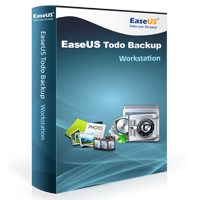
EaseUS Todo Backup Advanced Server 10 WinPE BootCD
EASEUS Todo Backup is a complete and reliable backup and disaster recovery solution to backup system, data, files and folders, hard drive partition. It not only provides convenient user-interface to simplify your tasks but also enables you to backup and restore an image of your partitions or entire hard disk. EASEUS Todo Backup enables users to backup and restore data in multiple ways for their data security. EASEUS Todo Backup enables users to reproduce the saved state of the files, partitions or entire hard disk. EASEUS Todo Backup also allow users clone a hard disk, in order to replace the old one or transfer to another one.
Backup Benefits:
- System backup. Full system protection allows you to easily back up and recover your entire operating system when disaster happens.
- Disk imaging. Block-level disk imaging quickly and efficiently backs up the entire disk or volumes.
- File backup. File-level backup allows you to selectively back up specific files, folders or file types, including network shared files.
- Hot backup. Back up specific files and volumes without interrupting any current operations, especially for open files backup.
- Outlook Email backup. Disaster recovery for Outlook Express or Outlook 2003/2007/2010/2013/2016.
- Incremental and differential backup. Only back up changes made since the previous backup, saving time and storage space.
- Schedule backup. Flexible backup scheduler allows backups to run based on daily, weekly, monthly or event.
Recovery Benefits:
- System restore. Quickly recover your entire Windows system backup in minutes to the original or new location using a Linux or WinPE bootable media.
- Flexible disk restore. Quickly restore what you need, recover granular files, folders, volumes, or all from a single disk image.
- Selective file restore. Recover individual files and folders from a file backup image without restoring an entire image.
- Pre-OS recovery environment. If your system won’t boot, simply select EaseUS Todo Backup from boot menu to launch Pre-OS and then recover your system.
Special Benefits:
- Migration and clone. Fast, easily and safely migrate system to an SSD or a bigger HDD for disk replacement or upgrade.
- Backup management. Easily manage backup job and automatically delete the out-of-date backup images, saving storage space.
- Browse image file. Browse backup with Windows Explorer and simply copy-paste files/folders.
Compatible with GPT/UEFI. Create a WinPE bootable media for 64-bit Windows system resided on GPT to start up PC recovery in case of emergency. - Supported OS: Windows XP, Vista, Windows 7, 8, 8.1, 10 (32-bit, 64-bit).
What’s New:
– Support Windows Server 2016.
– Support Exchange Server 2016.
– Export/Import backup task.
– Check and fix the damaged backup task when running the program the first time.
– Newly added function System Clone could clone the system more fluently.
– Support Windows Server 2016.
– Support Exchange Server 2016.
– Export/Import backup task.
– Check and fix the damaged backup task when running the program the first time.
– Newly added function System Clone could clone the system more fluently.
Download Links:

No comments:
Post a Comment